How can we help you today?
-
Students
-
Faculty
-
- Articles coming soon
< All Topics
Print
Configure Moodle App on Mobile
PostedFebruary 15, 2022
UpdatedOctober 18, 2023
Users will be able to add the Moodle site to their mobile application and login using their UD account details.
The App Development team is regularly adding new functionalities and features to enrich the App experience.
Steps:
1- Download the Moodle App from the store

2- Enter the site’s address
3- Open the application
4- Enter site’s address http://moodle.ud.ac.ae/
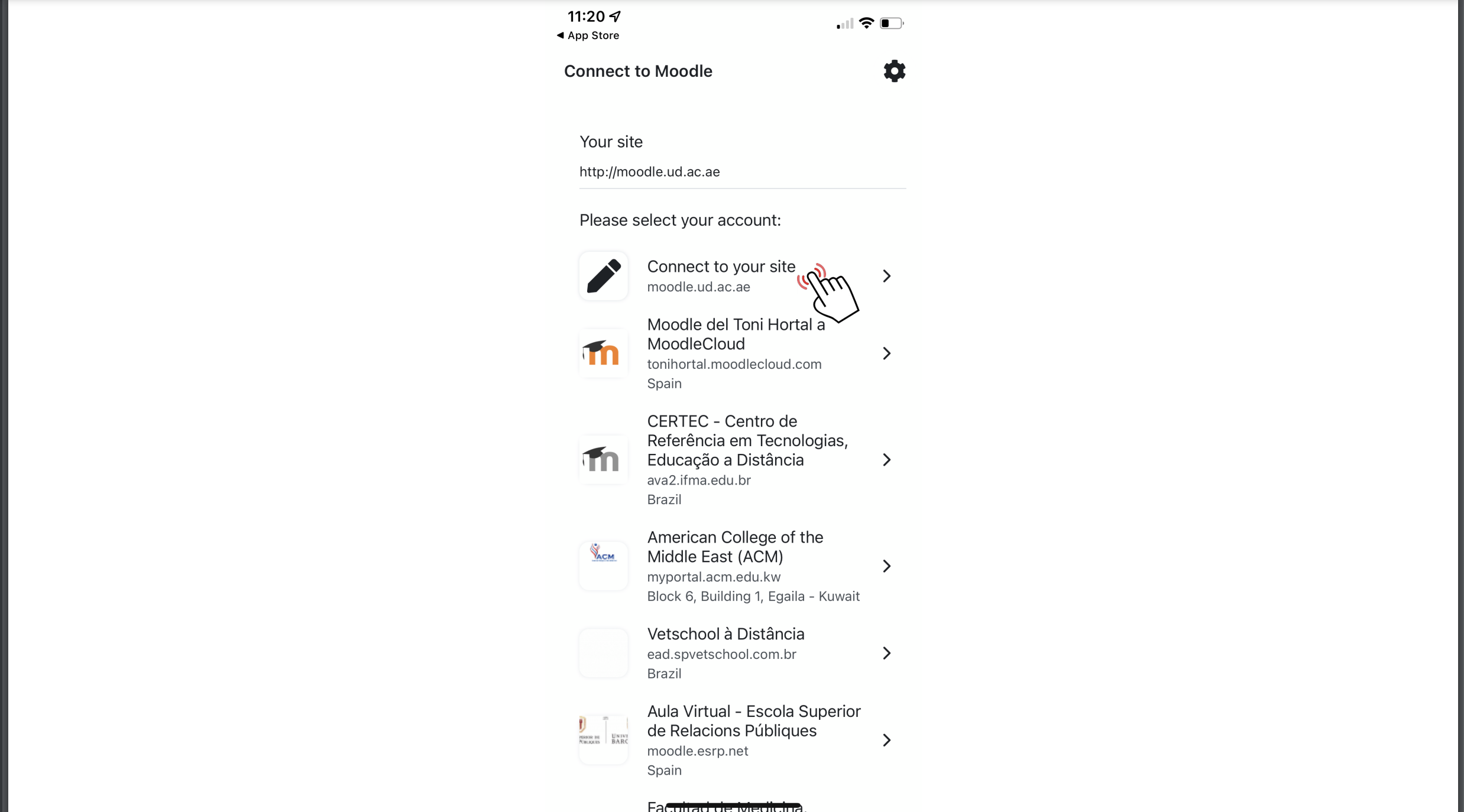
5- Use your UD credentials, username and password provided by the University

Now you can start using the App!
Table of Contents
 Apply Now
Apply Now 


