-
Students
-
Faculty
-
- Articles coming soon
Recording a Zoom Meeting
Faculty can easily spot the instruction manual to record and upload to faculty Google Drive.
Steps
1- You can use Alt+R to start recording your zoom online class to your local computer.
2- Click the up‐arrow key located next to the Start Video button and click Video Settings
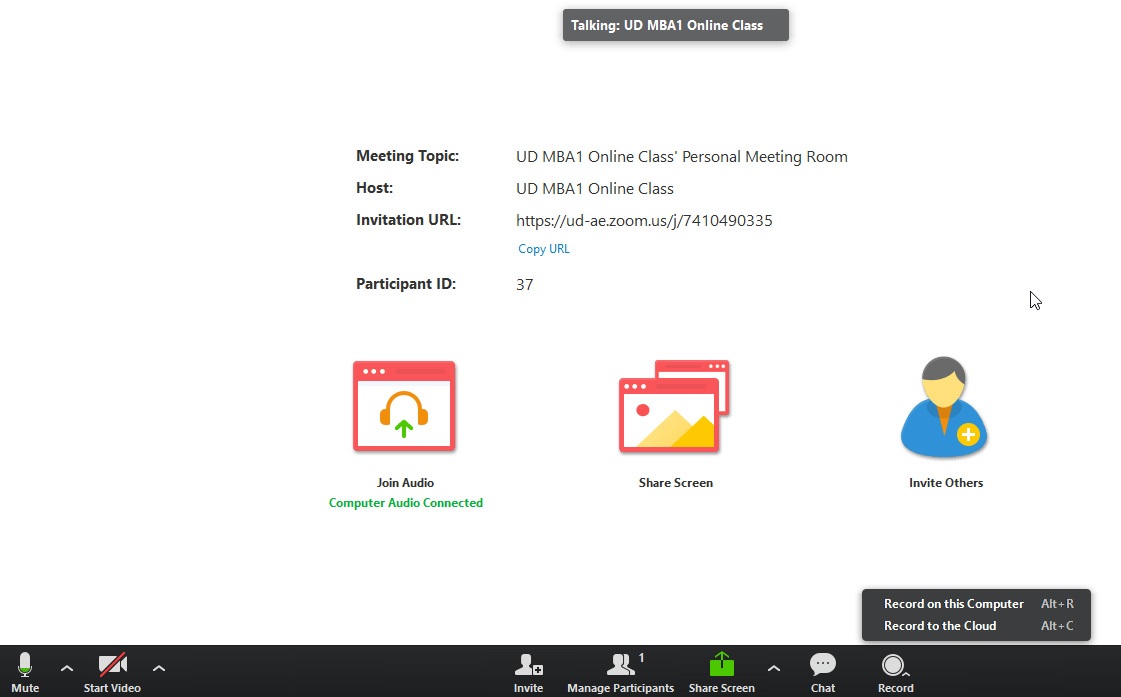
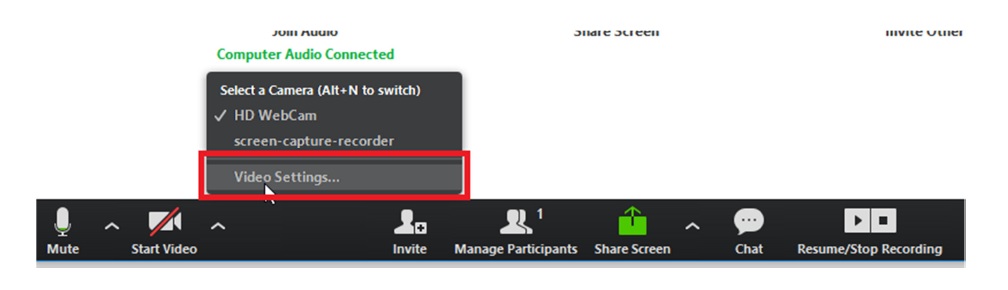
3- Make Sure the location that you find video file after the session ends
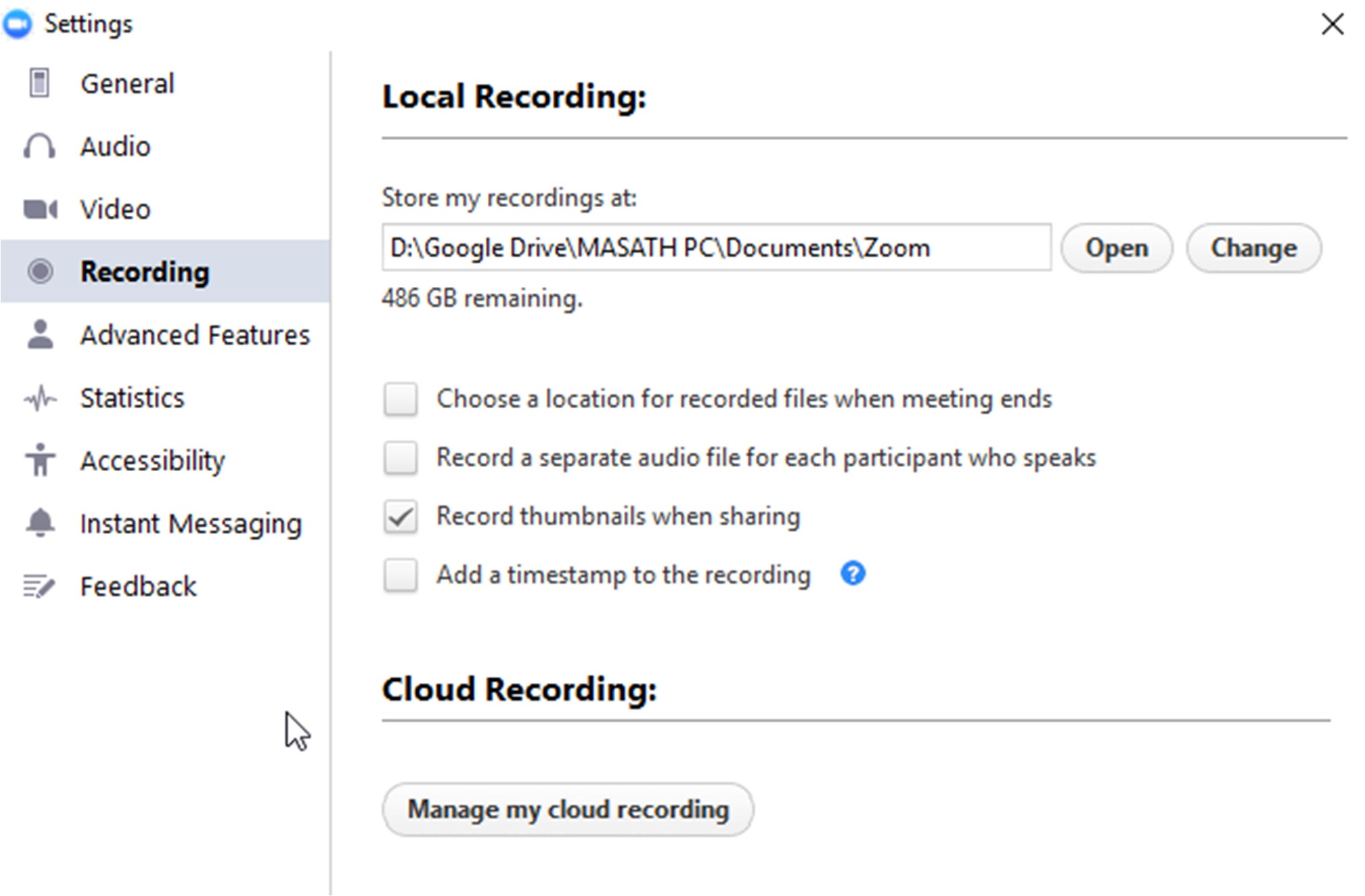
4- After once Recorded and uploaded to your Google Drive, you can share the video and copy the sharable video link and You can add to our Moodle learning system on desired course.
Log on to your Google Drive and set the share on and copy the URL link
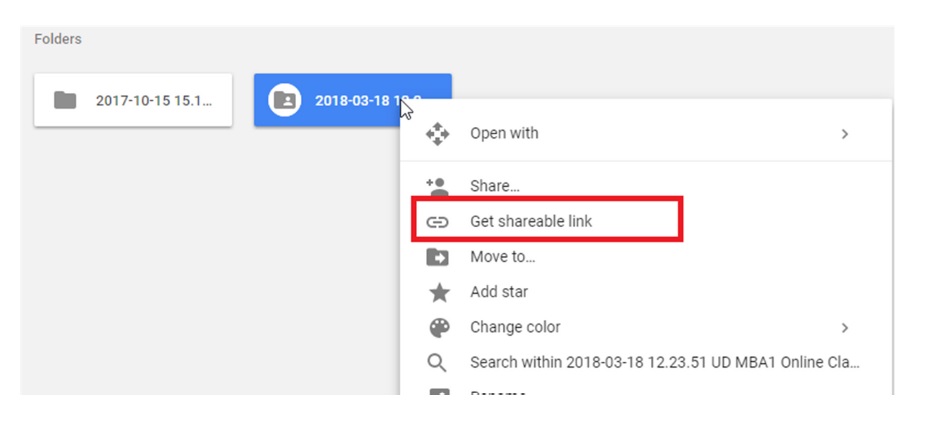
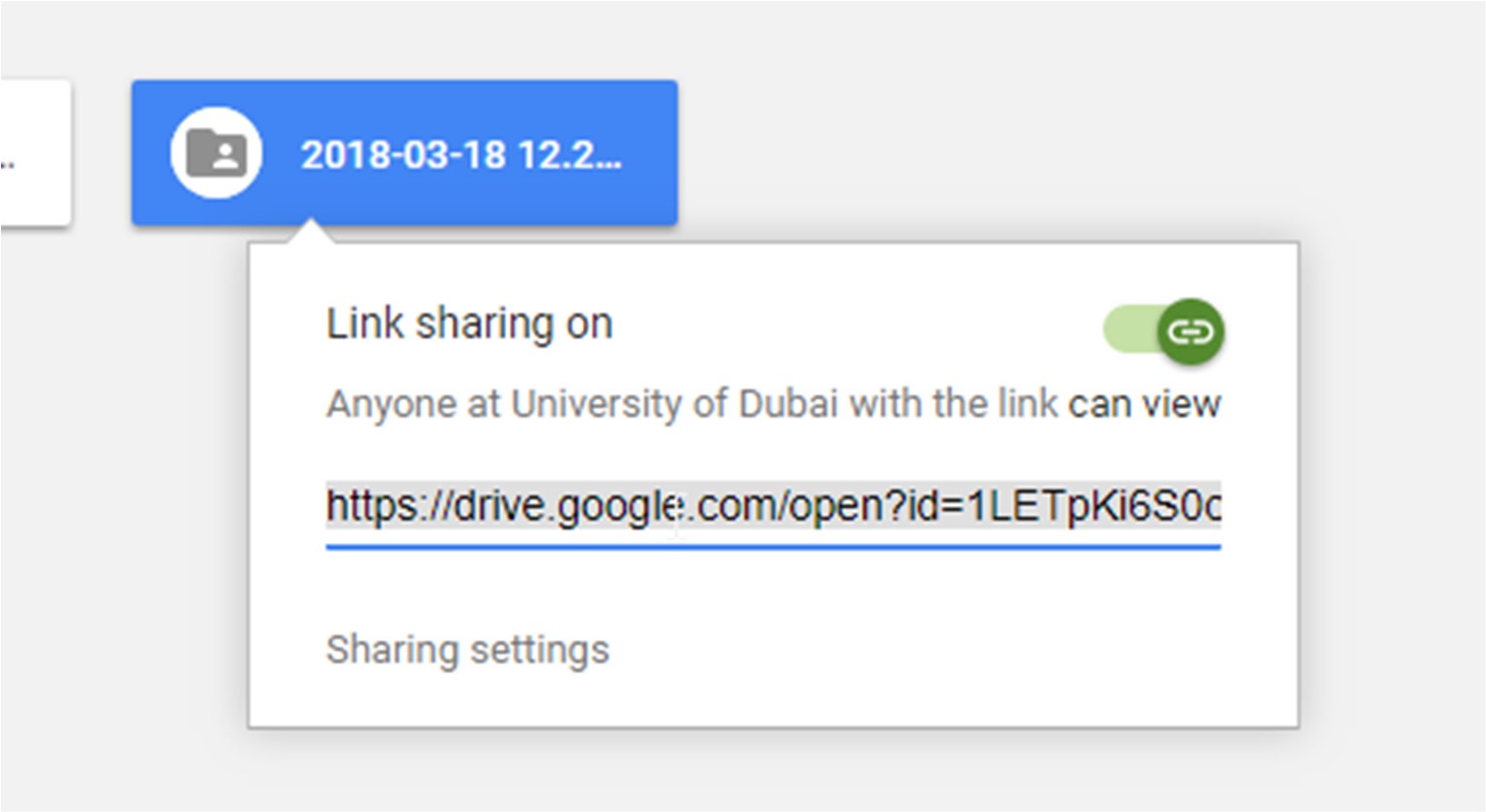
Copy this sharable URL and add to your Moodle course for students as a reference, so students can able to rewatch Session through Moodle.
Some Video link as below for education purpose
https://youtu.be/ZAYv8sVPTxU Scheduling meeting in Zoom.
https://youtu.be/AYzPS28rg7E Recording Meeting in Zoom.
https://youtu.be/vFhAEoCF7jg Joining a Meeting in Zoom.
 Apply Now
Apply Now 


