-
Students
-
Faculty
-
- Articles coming soon
UD Call Forwarding Setup
How to set up UD call forwarding on phone?
To set up UD call forwarding feature on your personal phone, follow the steps listed below:
Steps:
1- Press on “Forward all” button as shown in the picture below
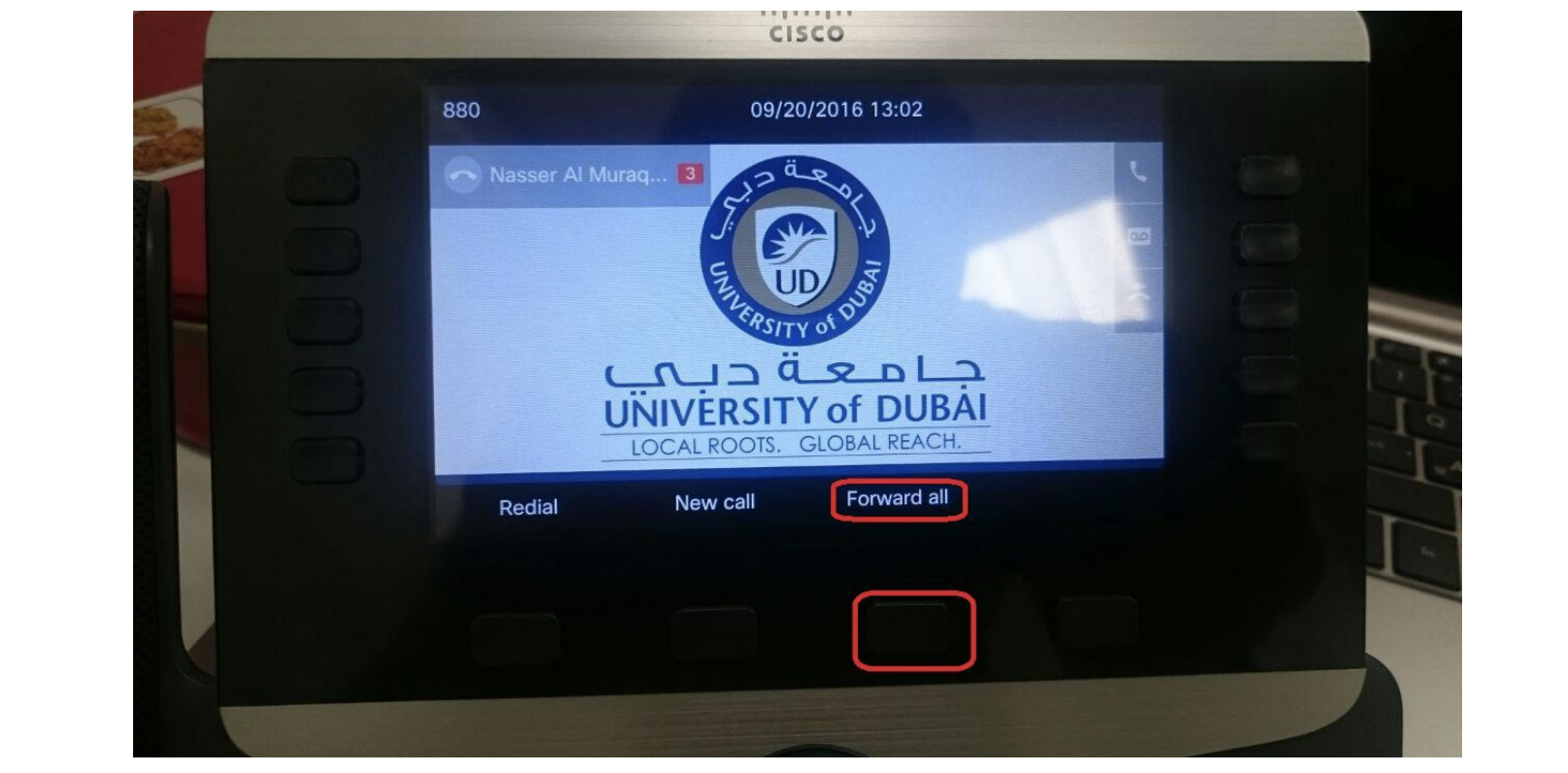
2- Enter the desired number in the below format: ( 9 + your number ) so if your mobile number is : 0501696915 you should enter : 90501696915
How to deactivate call forwarding feature on phone
To deactivate call forwarding feature, you can simply deactivate by pressing “Forward Off” button (Fwd Off)
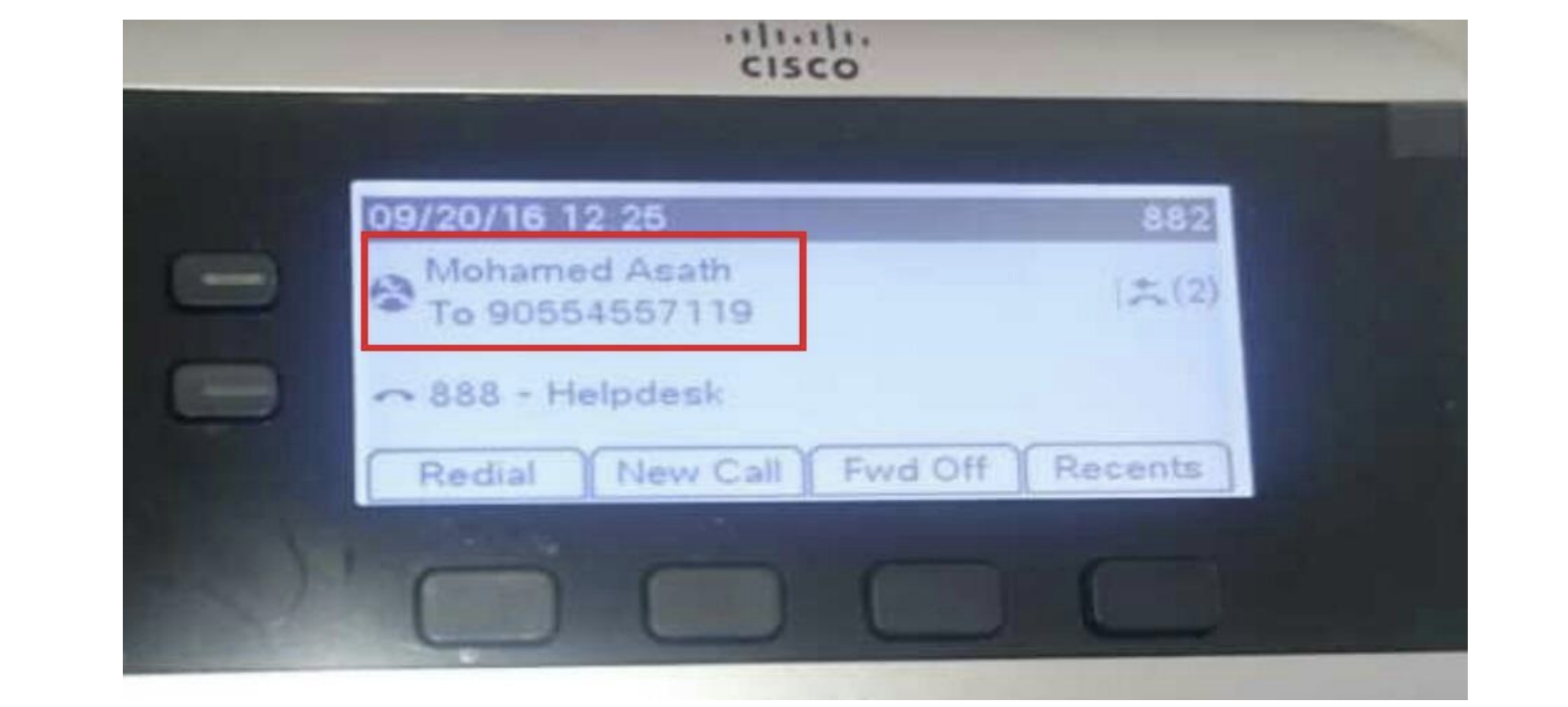
FAQs
a) Can I divert my phone calls to another extension or to my personal mobile?
Yes, UD ITS department delivers the facility to divert your calls to other extensions (common for all employees).
b) When can I be allowed to divert my calls to others?
You are allowed to activate your call forwarding feature only while on vacation or upon the request of department manager or Human Resource officials.
c) Can I activate the call forwarding feature at any time without the IT support?
Yes, you can activate yourself without IT support at any time.
 Apply Now
Apply Now 


