How can we help you today?
-
Students
-
Faculty
-
- Articles coming soon
< All Topics
Print
How to Connect to UD Wi-Fi
PostedFebruary 17, 2022
UpdatedMay 23, 2022
UD wireless (Wi-Fi) is an open network where UD members can connect to the internet through their smart phones and laptops. Once connected, users are directed to a Login page for internet access. Users must be UD members to enter their UD account credentials (usernames and passwords) on UD Members Login, as shown below:

Steps:
1- Enter all required details by filling the following form fields:
Important Note:
Staff and faculty members can connect up to 4 devices. Students can connect up to 2 devices.
Guests Registration
1- Click on “Register to Connect” on the same Login page
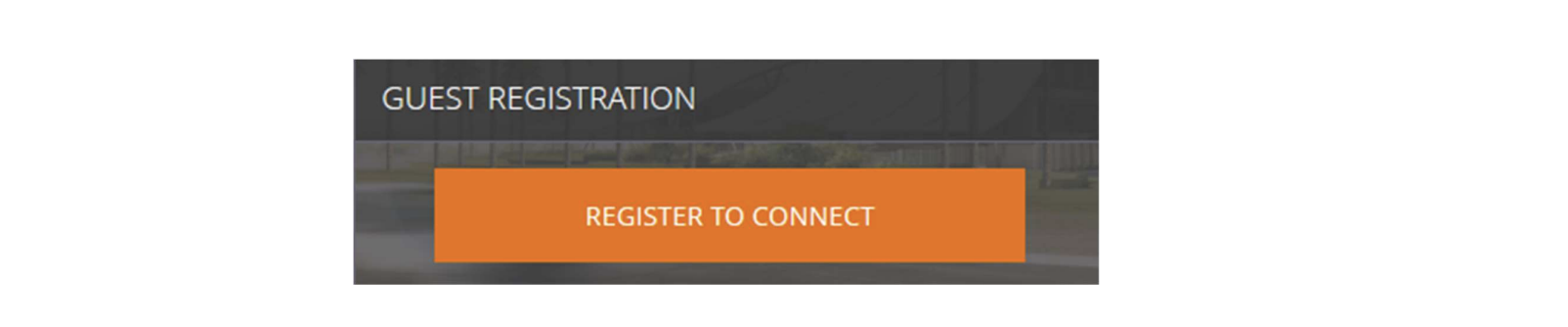
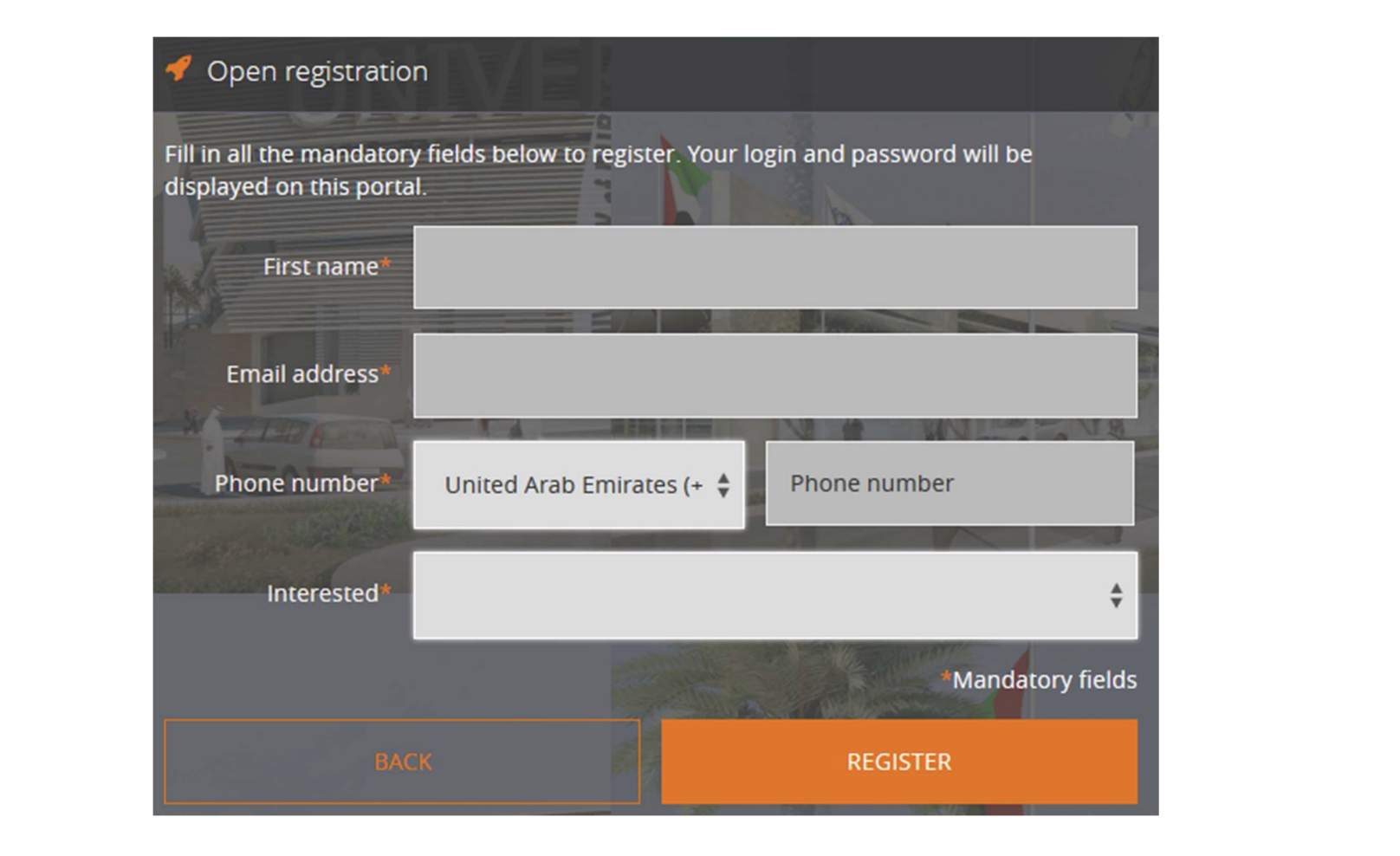
2- Fill up all required fields
3- Click on “Register”
You’re ready to start using our Wi-Fi!
Table of Contents
 Apply Now
Apply Now 


