How can we help you today?
-
Students
-
Faculty
-
- Articles coming soon
< All Topics
Print
Online Course Registration
PostedFebruary 16, 2022
UpdatedJanuary 6, 2025
Provided below is a step-by-step guide to visually show you how online registration is done.
(Important Note: booked course/s will no longer be reserved for 36 hours. Your seat in any booked course/s will be reserved for you only at the time of payment. It’s a first paid first registered basis).
Please ensure that the popup blocker is enabled in your browser before beginning the course registration process. For your reference, kindly find the link below.
Steps:
1- Log in to the Student Portal using this link: https://cams.ud.ac.ae/student/index.asp
2- Enter your username and password (previously sent to UD’s student e-mail)
3- Select the semester you want to register in as shown below
4- Once you are logged in, select “Registration” as shown below
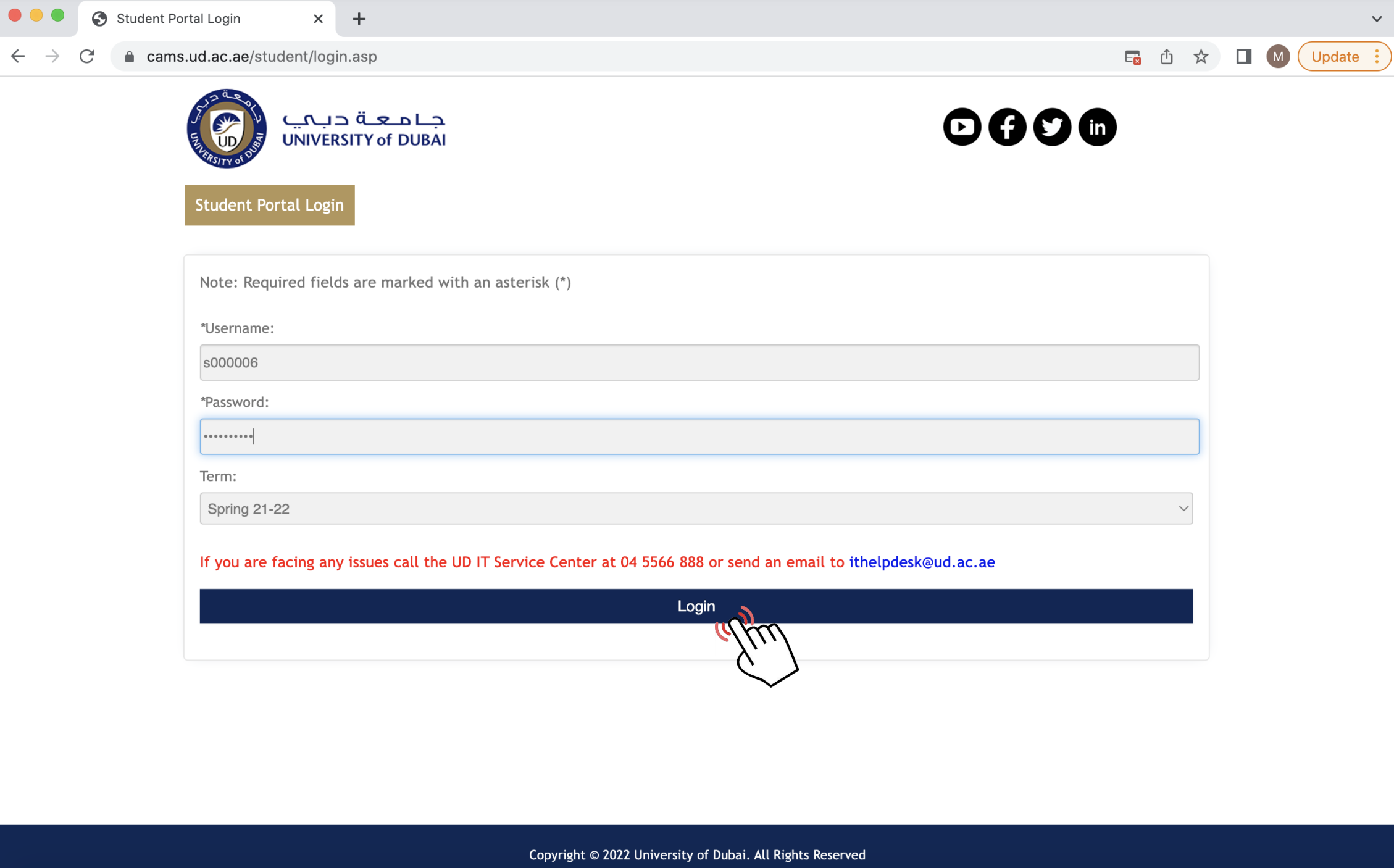

5- Tick the checkbox next to the course/s you wish to register in
6- Once ticked, click on the green box “Process Registration”
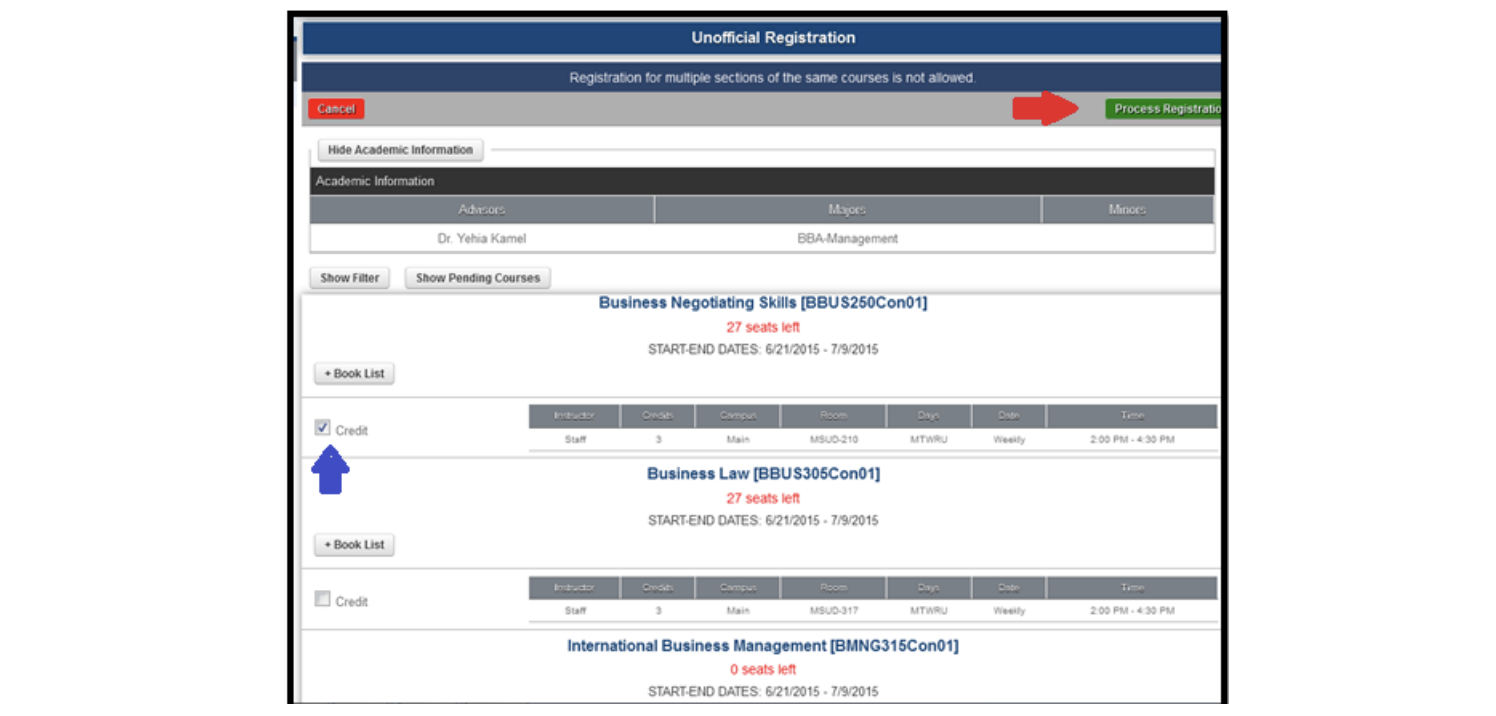
7- Once processed, you will get a message to continue registration as shown below. Click on it
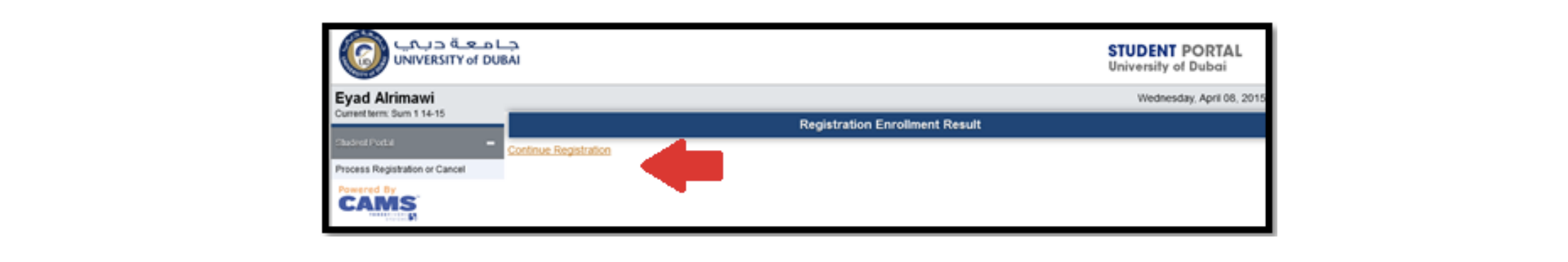
8- The selected courses will be booked unofficially. Print the Registration form as shown below
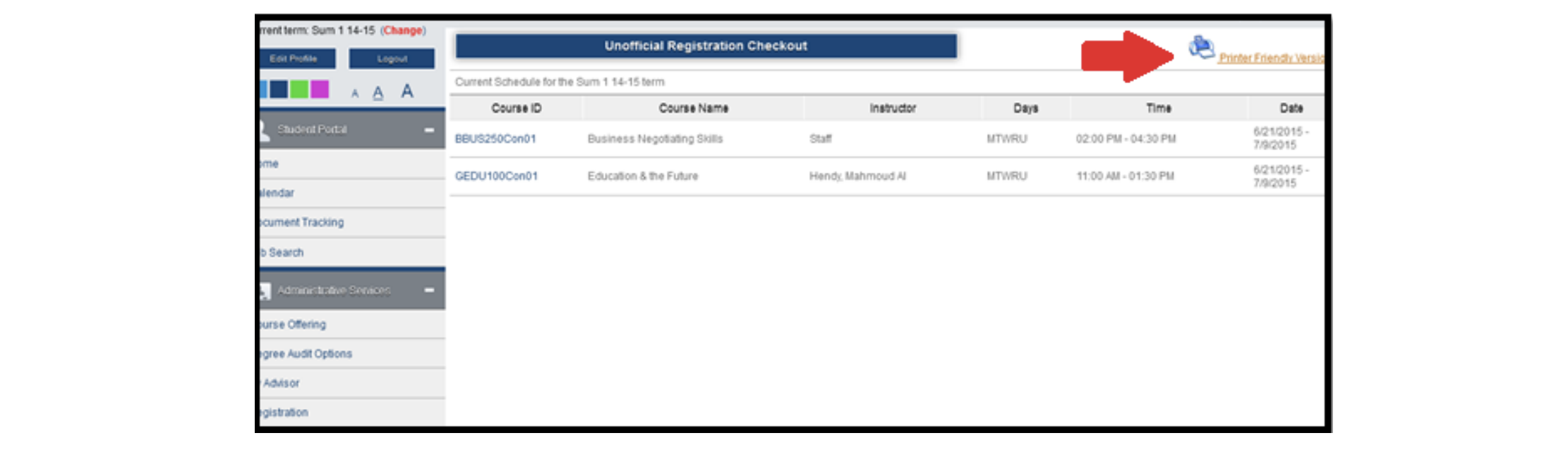
9- To de-select a course/drop a course, go back to the registration page, un-tick (√) the box and press the green button “Process Registration“
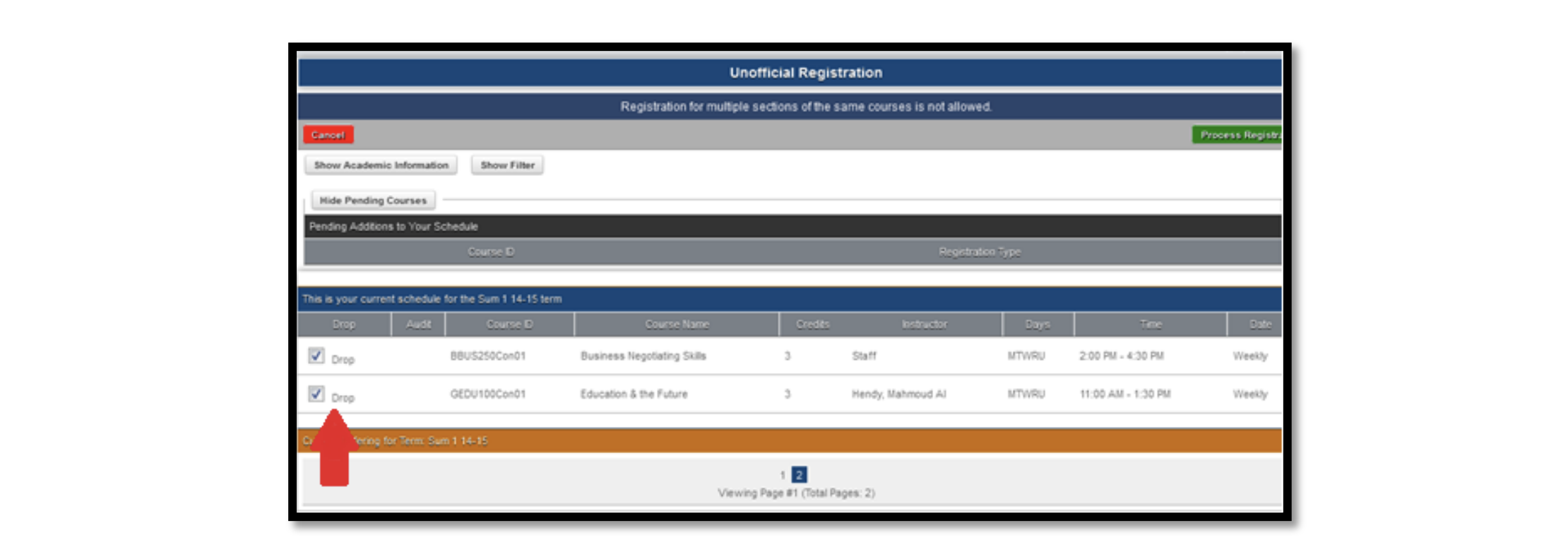
Confirm Your Booking
After completing the online booking, students must complete the following steps to confirm the booking:
1- Pay the tuition fees at the Accounting Department Or using the online payment platform see how
2- Collect the class schedule from the Registration Department or print it out directly from the student portal page
Re-Taking a Course
If you wish to re-take (repeat) a course that you have taken in a previous semester, proceed to the Registrations Office.
At-Risk Students
Students with a CGPA less than 2.0 can’t use the online registration feature. They must register through their faculty advisor.
Important Notes
- The system ignores any online booked courses that do not meet the pre-requisite and academic levels.
- UD has the right to de-activate any early booking courses that do not meet UD’s requirements, without informing the student.
- Students are fully responsible for their “online booking” and should not blame the University for losing their booked courses for unknown reasons. The system is totally error free.
Table of Contents
 Apply Now
Apply Now 


