-
Students
-
Faculty
-
- Articles coming soon
UD MatLab Subscription
Introduction
MATLAB® is a proprietary multi-paradigm programming language and numeric computing environment developed by MathWorks. MATLAB allows matrix manipulations, plotting of functions and data, implementation of algorithms, creation of user interfaces, and interfacing with programs written in other languages.
MATLAB® combines a desktop environment tuned for iterative analysis and design processes with a programming language that expresses matrix and array mathematics directly. It includes the Live Editor for creating scripts that combine code, output, and formatted text in an executable notebook.
Subscribe to UD MATLAB
University of Dubai students and faculty members are eligible to use our MATLAB license.
Steps:
1- To subscribe to UD MATLAB, follow one of these links:
- Go to UD resources: https://ud.ac.ae/resources then select MATLAB From the menu
- Direct link: https://www.mathworks.com/academia/tah-portal/university-of-dubai-40676761.html
2- Sign in or create a new account
3- Once your on the MATLAB page, click on “Get Software” link and scroll down the page to the sign-in section
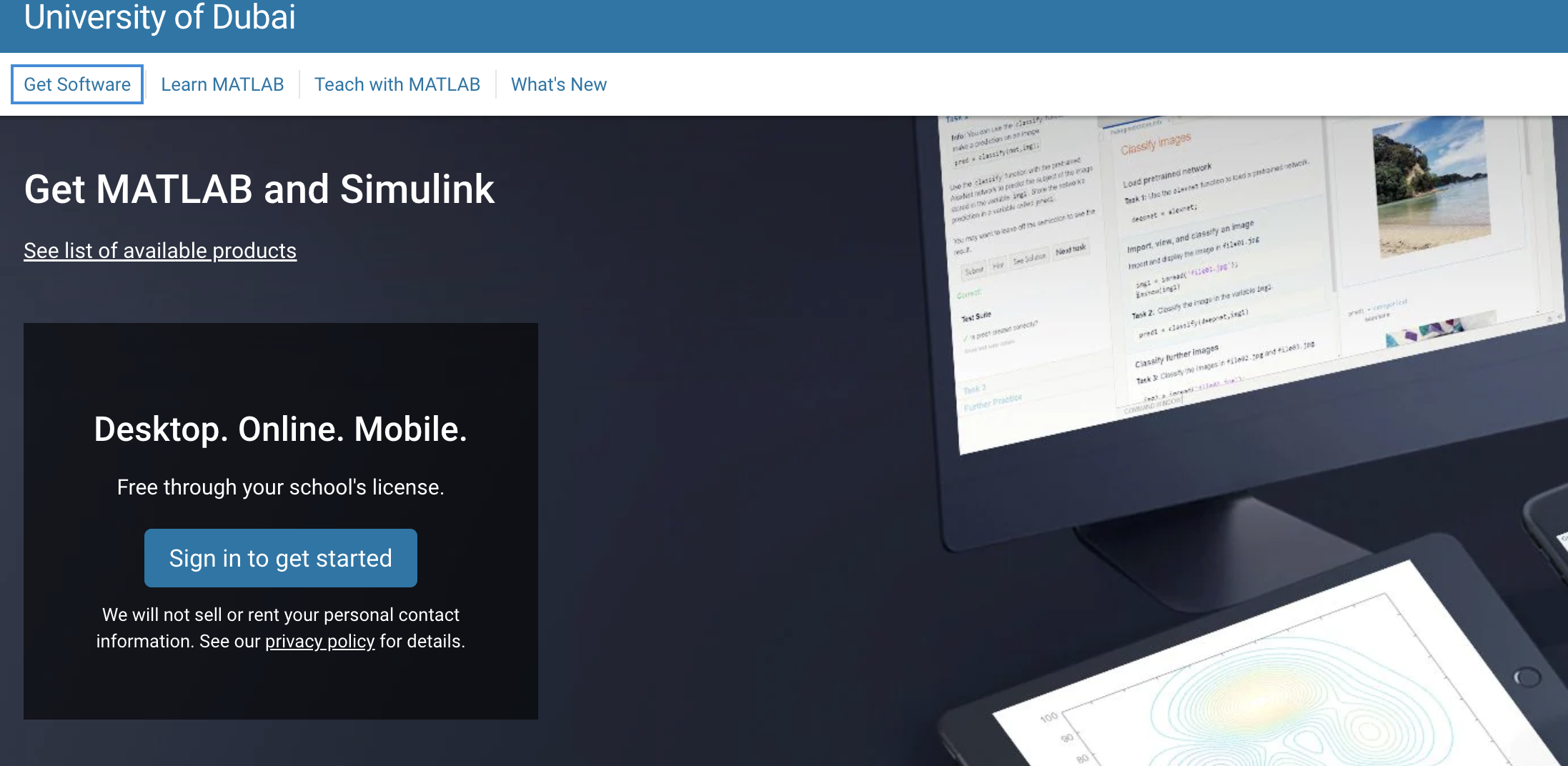
Important Note:
Follow the steps listed below to create an account.
1- Click on create account
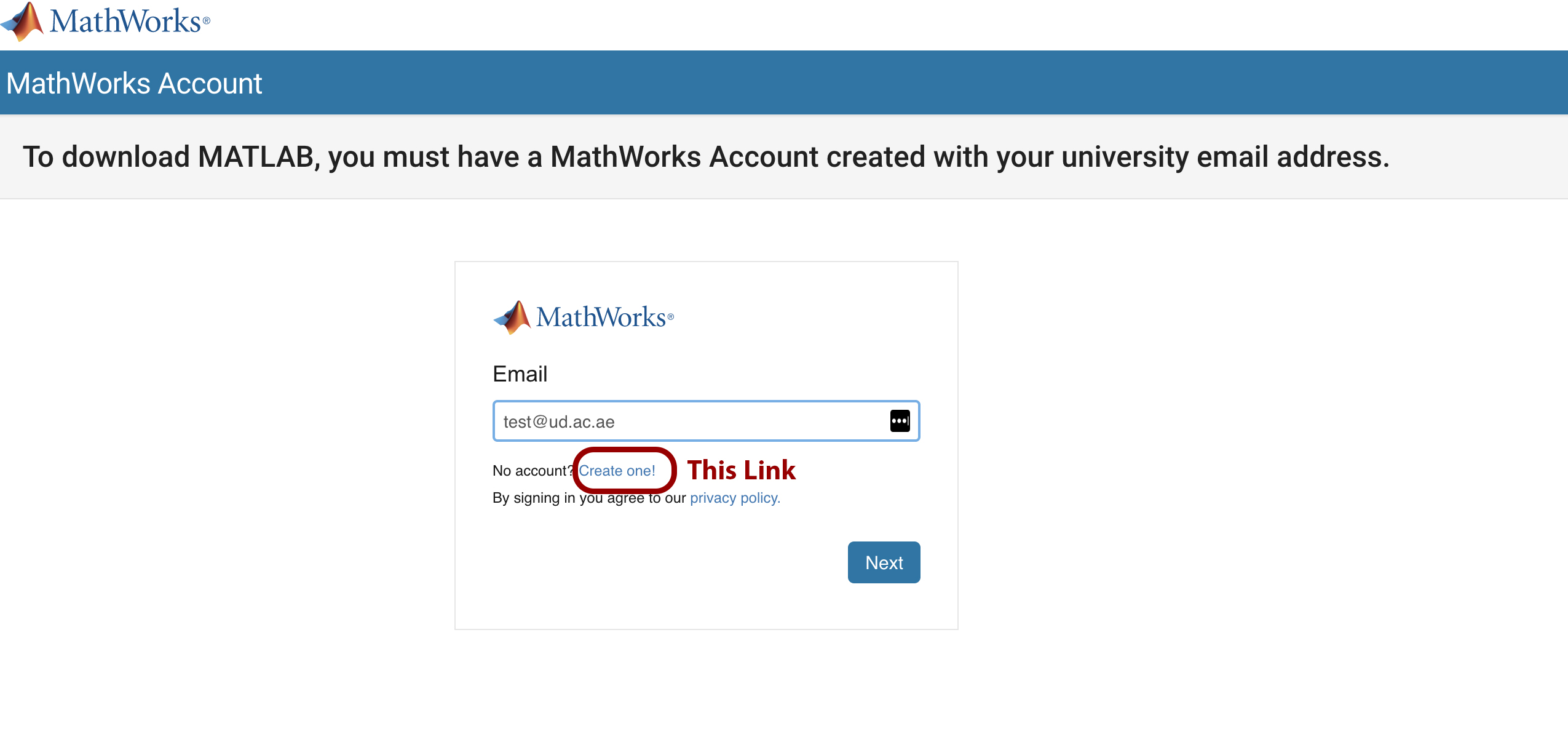
2- Fill up all your details and click on “Create”
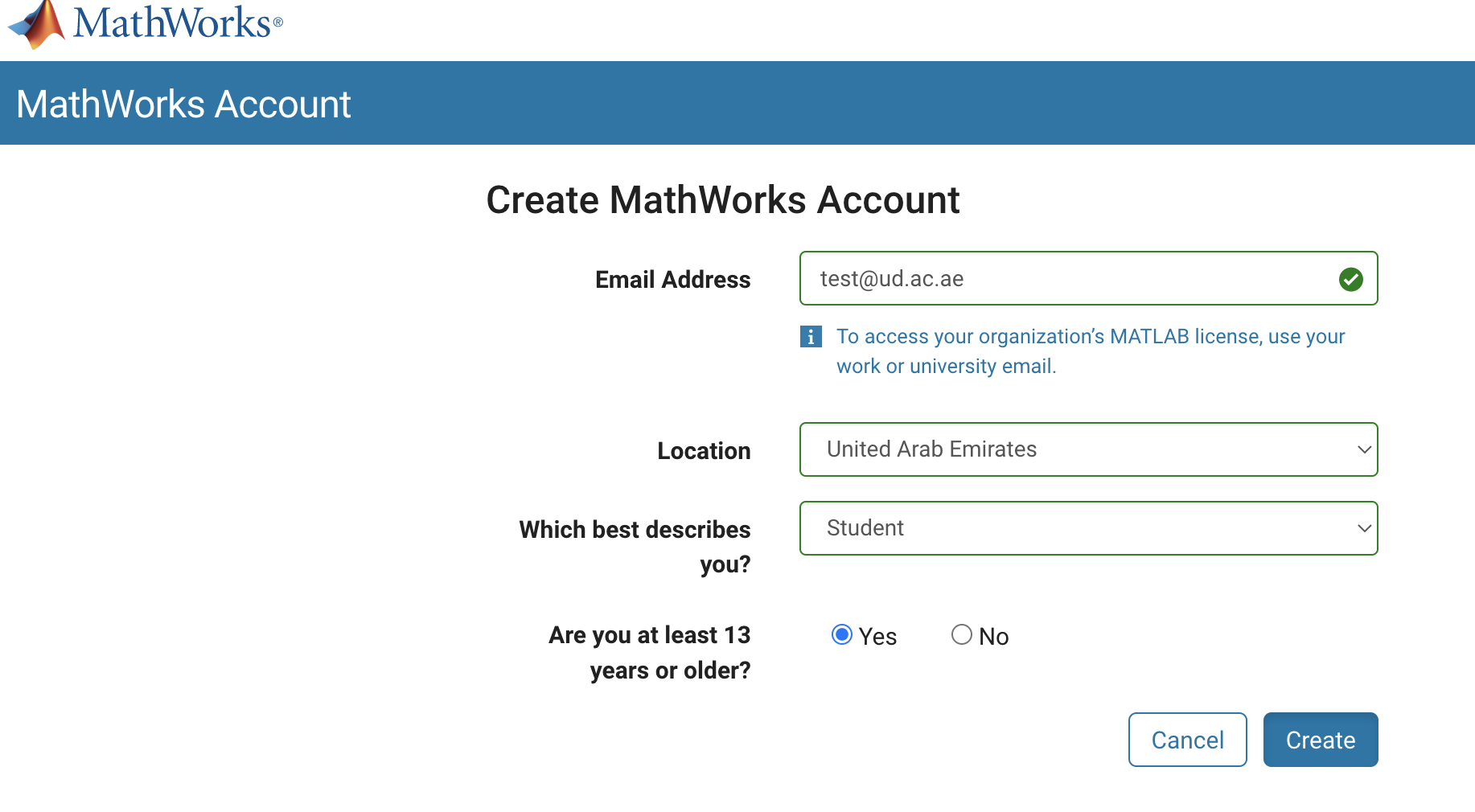
To verify your email address,
1- Go to your inbox
2- Click on the link in the email sent to you
3- Click on “Sign in to get started” button. You will be redirected to the sign-in page
4- Enter your UD email account and password
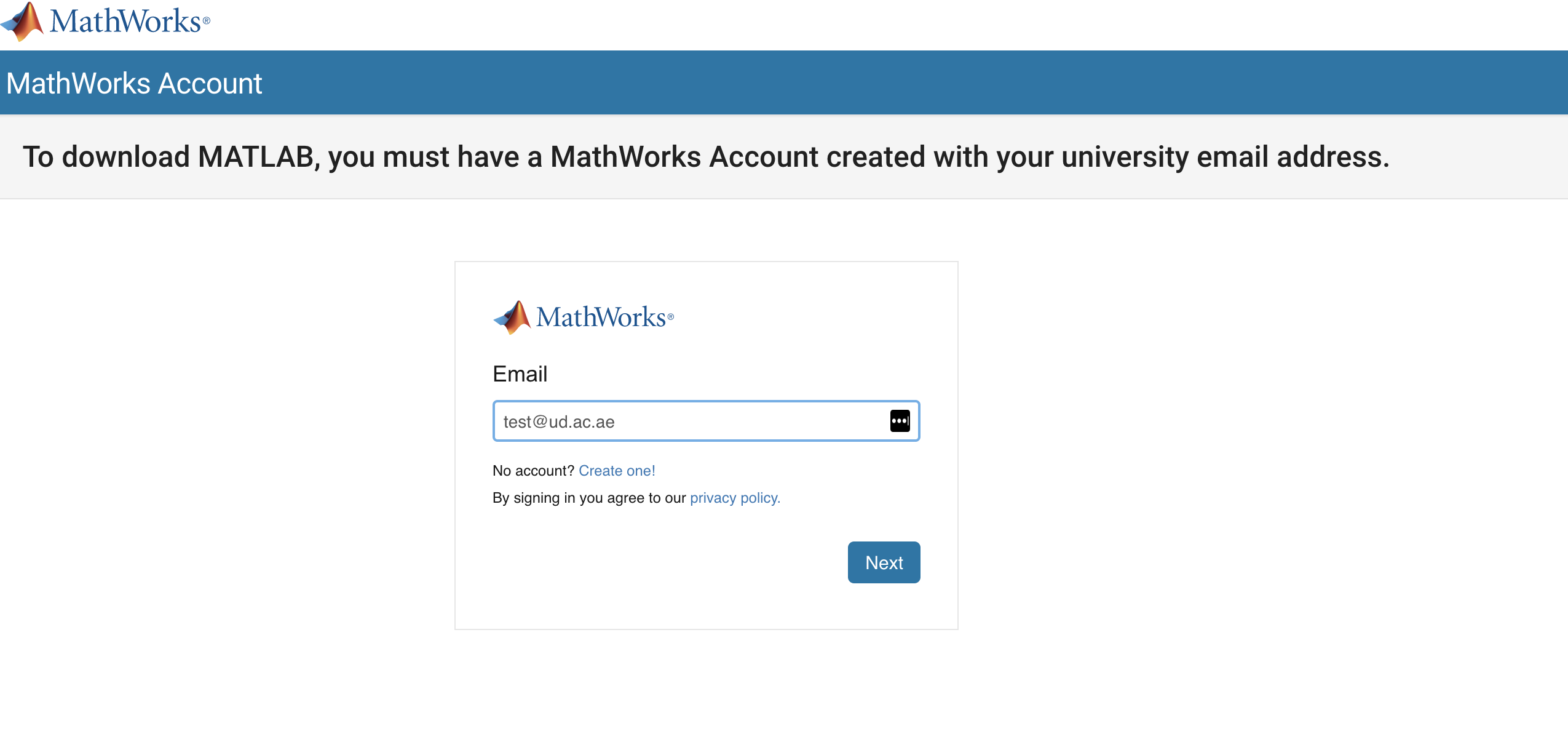
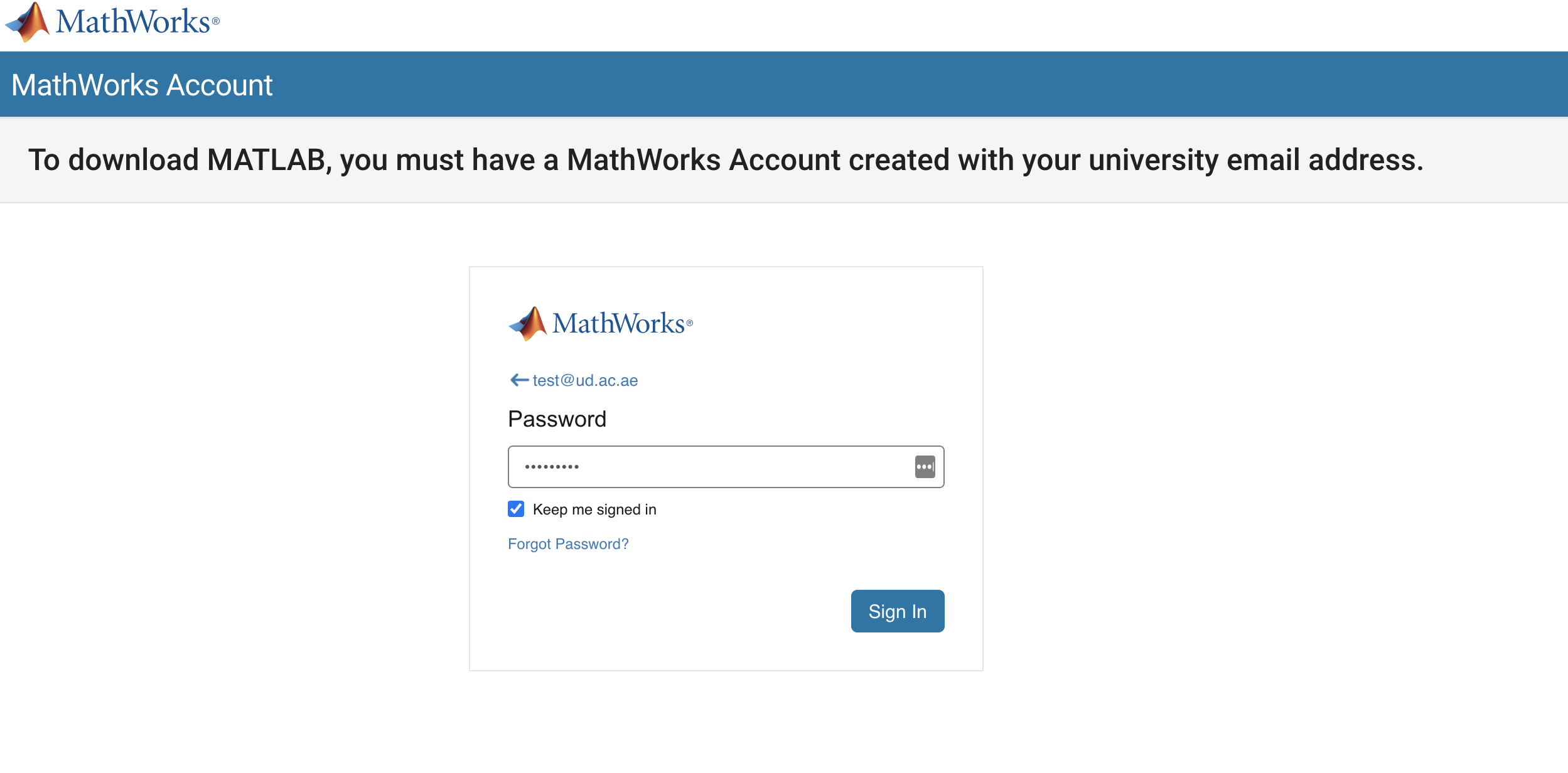
Download MATLAB
Once you verify and log in to your Mathworks account, the license will be automatically assigned with your account.
Press on “Download Installer” and enjoy the application!

 Apply Now
Apply Now 


